7 Online PDF Editing Tools for Mac & Windows
PDF is a popular format for sharing important documents and files. But do you know you can edit these pdf files? You can make changes in this static format of the document and manipulate its content as per your requirement.
Do you still take a printout to sign the document and scan it? Do you still convert your pdf to a word, make changes and then convert it back to pdf? This process is taking a lot of your effort, energy, and time.
Just think about the editor that can do all this for you. There are various pdf editors available online, but not all of them will be compatible with your device and operating system. Here is the list of the top 7 online pdf editing tools for mac and windows.
1.CocoDoc

CocoDoc is the best pdf editor with remarkable performance. It is a platform that provides you with numerous features to edit and alter the content in your pdf files. It is a free online tool for editing pdf easily and efficiently.
You can edit the data, add images, text, and eSign, erase content and insert page numbers to your pdf documents. It also allows you to rearrange the pages of the pdf file.
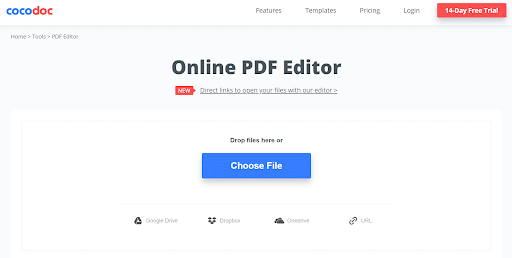
You can merge or split pdf files through CocoDoc. You can even protect your file with a password. It lets you add a watermark to the pdf.
CocoDoc has a huge library of pre-designed templates that are readily available to you. You can use this wide range of designs and templates according to your preference. It is a universally compatible pdf editor that is available for both Mac and windows. With this editing tool, you get the freedom to use it without worrying about the device or operating system.
2. SmallPDF
Smallpdf is a free PDF editing tool that is available worldwide for all platforms, be it MacOS or windows. It is a cloud-based platform that offers a good user experience.
With Smallpdf, you get a simple user interface that allows you to add text and image content to your PDF files. Along with the essential features of making and editing, it also allows the user to compress the files.
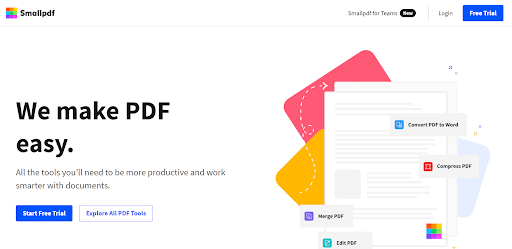
You can edit your pdf file and convert it into word, jpeg, Excel, and PowerPoint format. The reverse function is additionally available, that is, you’ll convert these file formats to pdf format.
Smallpdf provides an easy, secure, and reliable solution to heavy, awkward PDF software. The editor allows you to add and erase content like text, pictures, and graphics. You can upload PDFs directly from your computer, or you can pull files directly from Google Drive, Dropbox, or URL.
3.PDF Candy
PDF Candy is a powerful online PDF editing platform that offers a wide range of features to make changes in your pdf files. It has a set of 44 tools to help you create, edit or alter your pdf documents.

You can find tools for rearranging pages, adding text, inserting images, eSigning, inserting page numbers, converting files to and from pdf format, compressing pdf files, and more. This editing tool is also compatible with both mac and windows.
4.Sejda
Sejda is an easy-to-use tool that supports all versions of Windows and Mac. It’s available for both online users and desktop application users. Sejda has features to annotate PDF pages.
It allows you to edit unlimited documents through its online platform. It has a user-friendly interface. Sejda’s single menu bar makes it easy to seek out all the editing options necessary for adding text, links, images, and signatures to PDF documents.
5. FormSwift
FormSwift is an extensive pdf editor that offers more functionalities than just editing pdfs. It has a huge library of legal and other business forms that you can fill in online and download as a PDF file or Word document.
It has solid annotation tools to edit the pdf files. It can be a good option if you are looking for something more than a pdf editor.
6.PDFEscape
PDFescape is an impressive option to make while choosing a pdf editing tool because it is employed to edit PDFs for free of charge. It allows you to share the document with your colleagues for a collective alteration in the pdf files.
It gives you the ability to add freehand notes to your pdf. It supports all popular browsers such as Chrome, Firefox, IE, Opera, and Safari. You can edit, alter and erase the content of the pdf files through pdfEscape. In addition to this, You can easily merge pdf files into one.
You also can draw on the PDF, add sticky notes, strikethrough text, put white space over anything you would like to disappear, and insert lines, checkmarks, arrows, ovals, circles, rectangles, and comments.
7. pdfFiller
pdfFiller is a comprehensive pdf editing solution that provides various functions to make alterations to your pdf file. It offers you a feature to transform your static pdf file into an interactive experience for both sender and receiver.
pdfFiller offers a single space to collaborate, store, search, e-sign, and audit documents and forms. It saves the time of users by providing all necessities on a single platform. It also provides an end-to-end document management solution to the users.
Bonus: Inkscape
Inkscape is an extremely popular free image viewer and editor, but it also includes PDF editing features. You can edit images and text in a pdf file through this editing tool. You can install Inkscape on Windows, macOS, and Linux.
In Nutshell
There are many pdf editing tools available online but not all are compatible with both Windows and Mac. Above is a list of the top 7 pdf editing tools along with one bonus suggested tool. You can try all of these and decide upon which one suits you best and meets all your requirements.
Although CocoDoc is highly recommended to be tried first as this is the best tool among all. It is an impressive platform with a great interface providing you with the best user experience. You should definitely try all the amazing features of CocoDoc and use it at your discretion.