How to Fix Black Screen Issue On TCL Roku Tv – Here’s The Simple Methods in 2022
Smart TVs are great when they work properly and allow you to stream the content of your choice at the same time. Now, all this is good because it enhances your in-home viewing experience. Be it audio or video quality or having an OS that allows you to install any streaming app for that matter. Things can get a little annoying when your smart TV stops working. Ask yourself if the TV is smart or not. Today’s guide will be about how to fix the black screen problem on TCL Smart TV.
TCL produces and manufactures smart TVs for consumers at various price points. You can choose between an Android-based smart TV or a Roku OS-based smart TV. Either way, these are great TVs. However, many owners of such smart TVs have reported that their TCL Smart TV just displays a black screen. It’s not an experience people want. So, if you are the one facing a similar problem with your TV, it is time to know some ways how to fix the black screen problem on your TCL Smart TV.
How to Fix Black Screen Issue On TCL Roku Tv:
- Reboot your TV
- Factory reset your TV
- Update your TV firmware
- Check the cable connections
- There is an Issue With The TV Panel
- Replace Your TV’s Power Board
- Turn Off Power Saving Mode
1. Reboot your TV:

Mostly, a reboot is a solution that is given more time to fix devices, mainly routers and phones. Also, in case you were skeptical, it will work for your TV as well. Rebooting resets all hardware and software on your device. Hence, any minor issue causing the black screen will be resolved, allowing you to enjoy quality images again.
To reboot your TCL Roku TV, you need to unplug it from the power outlet (without powering it off), wait for a minute, then plug it back in and power it on. Most of the time, this method will work and solve any minor problems affecting your TV.
2. Factory reset your TV:
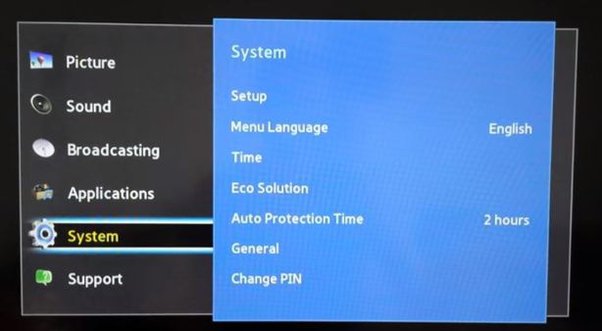
If the reboot doesn’t work, the problem may be more serious, for example, corrupted settings on your TV. Then, a factory reset will help fix the problem.
2 ways to reset your TV:
- Through the settings menu.
- By hard reset.
Since you can’t operate the menu without showing the images, a hard reset is the option to follow.
- Visit the back panel or side panel (where the HDMI and other connector ports are) of your TV.
- Navigate to and press the hard reset button. Hold the button for 12 seconds and then release it.
- Navigate to and press the hard reset button. Hold the button for 12 seconds and then release it.
With a factory reset, all settings including network settings and saved data will be removed. Therefore, you will need to set up your Roku account again after you are done.
3. Update your TV firmware:

Therefore, if you are experiencing a black screen with audio, the problem has to do with outdated firmware.
To overcome this problem:
- Visit the Settings menu on your TV.
- Find Systems Update.
- Select the update option to download and install the latest firmware.Currently, this option only works if the black screen doesn’t affect the menu. On the other hand, if the menu does not appear, you should contact TCL customer support. Then, they will guide you on how to troubleshoot and fix the problem.
4. Check the cable connections:

Are you connecting a Roku cable box to your TCL TV? A loose cable connection could be the problem. HDMI cables can be problematic if they are faulty, so make sure they are not damaged. A loose or damaged cable can also interfere with your screen, causing a picture problem.
If an HDMI cable seems faulty, choose a high-speed braided cable. It can stream HD content without lag and it’s woven which means less chance of damage. The cable is available on Amazon.
5. There is an Issue With The TV Panel:

If your TV screen appears black or blank, the panel is likely damaged. If this is the case, you should carefully consider whether buying a new TV is better than buying a replacement screen.
Some other reasons are mentioned below:
- A hardware problem such as a problem with LED lighting can affect the screen.
- Your Smart TV has a software problem.
- Too loose cable connections
- Firmware that is no longer supported
- HDMI cable problems
- Faulty motherboard or television chip\
- A fault screen
6. Replace Your TV’s Power Board:

If you’ve tried the first three steps and your TV screen is still black or blank, consider replacing its power board. Doing this is very complicated. Of course, the board model number and the methods you’ll use will vary greatly from TV to TV. But one thing is for sure, this is a solution that everyone can handle at home without a little experience.
7. Turn Off Power Saving Mode:

TCL TVs come with a feature called Power Saving Mode, which allows you to save power without reducing your display quality and TV experience. It’s also called power-saving mode or power preservation or consumption, so anything that sounds similar is probably the same function. You’ll usually find this setting in your TV’s general settings, but be aware of going into settings to see this function.
When this feature is turned off after a few minutes of inactivity your TV screen will turn off and no sound will be played. If you’re using a source device, it’s likely to turn on the sound when the TV is off. For example, this can happen if your PC or console is connected and you’re using your TV as a monitor. Same thing with your phone. The screen turns off when not touched for a few seconds. To avoid this problem you should turn it off in your general settings.
Final Words:
TCL televisions are excellent value for money. It’s an excellent choice for anyone looking for a 4K TV who doesn’t want to spend a lot of money on a Sony or LG but doesn’t want to sacrifice functionality. The Roku remote may malfunction from time to time, but it’s fairly easy to repair. TCL’s Android TVs, as well as their new Roku TVs, are excellent choices for your first smart home entertainment system. Fortunately, most problems that cause a black screen can be solved by using the remedies listed above. If the problem persists, your next best option is to contact customer service. Alternatively, you can have your TV serviced at a TCL authorized repair center.
