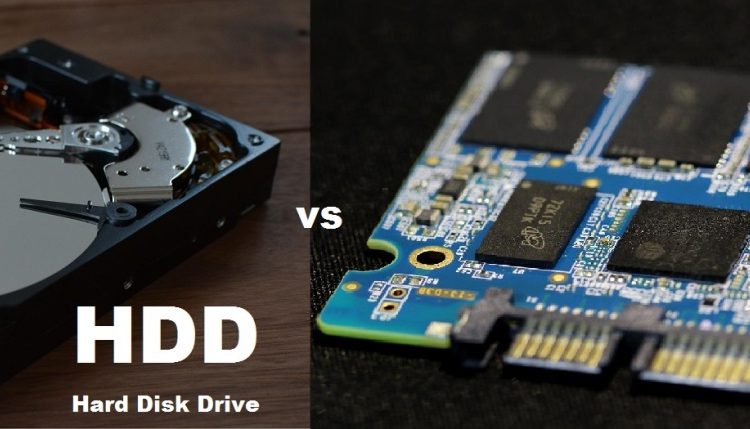Difference Between HDD and SSD – Know Today
Difference Between HDD and SSD
Are you thinking of getting a PC for yourself and you’re unsure which storage device will be best for you to be on the PC? Or have you been wondering about what the major difference between HDD and SSD is?
Well, in this article we’ll be looking into What HDDs and SSDs are as well as the difference between them, and help you get answers to the following question: What is the difference between SSD and HDD? What are the pros and cons of HDD and SSD? What are the qualities of SSD? Which is better HDD and SSD?
What is HDD?
HDD which is known in full to be a Hard disk Drive is a storage device that uses magnetism to store data on a rotating platter. HDDs rely on spinning platters to read and write data; this means the faster the platter spins, the quicker the HDD performs. It is similar to a turntable record player.

HDD also consists of firmware and an I/O controller; its work is to tell the hardware what to do and communicates with the remaining system. HDDs have been around longer than SSDs. It cost less than HDD and is available in two forms; 2.5 inches for Laptops, and 3.5 inches for desktop computers.
The hard disk drive is made up of spinning magnetic platters that store data and several reading and writing heads on mechanical arms that move on the surface of the platters. So for the hard disk to read/write data, the head needs to move to the appropriate position and wait for the sector to pass underneath while the platter rotates.
What is an SSD?
SSD which is known in full as Solid State Drive (SSD) is a storage device that uses integrated circuits to store data. It is a non-volatile storage device that stores and retrieves data on solid-state flash memory.
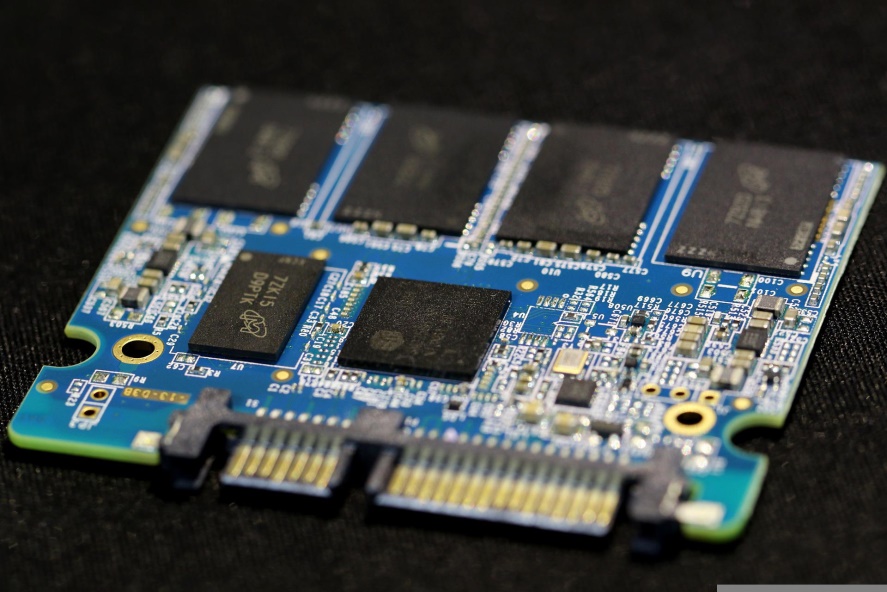
Data on SSDs are stored on interconnected flash memory chips which makes them faster than HDDs. That speed is one major element that makes SSD a choice for many not forgetting the fact that it performs better compared to HDD.
In SSD, no platter rotates because all parts of the SSD can be assessed at the same time. This makes reading and writing data to a Solid State Drive faster.
What is the Major Difference between SSD and HDD
The main difference between HDD and SSD is the Speed. SSDs are a lot faster than HDDs because SSDs do not have electrical circuitry components and moving parts like HDDs. A typical 7200 RPM HDD can deliver a read/write speed of 80 to 160 MB/s while a typical SSD can deliver a read/write speed of 200 to 550 MB/s which is why it is more of an ideal choice for many.
It offers an access speed of 35 to 100 micro-second. This means it can deliver 100 times the performance of HDDs.
OTHER KEY DIFFERENCES:
- HDD stands for Hard Disk Drive and SSD stands for Solid State Drive.
- HDD is slower in terms of speed for reading and writing data; SSD is faster at reading and writing data.
- HDD has higher latency while SSD has a lower latency.
- HDD supports fewer I/O operations per second (IOPS) while SSD supports more I/O operations per second(IOPS).
- HDD produces noise due to the mechanical moving components in it. On the other hand, SSD does not produce much noise.
- HDDs are vulnerable to damage due to the moving parts in it but SSD drives can tolerate vibration up to 2000Hz which makes it less prone to damages

Pros and Cons of HDD
Here are the pros/benefits of using HDD:
Pros
- It has a larger storage capacity.
- Small in size and can be used as an external drive
- It is cheaper compared to SSD
- It can store data like videos, audio, images, and documents.
- It is less expensive
- It has more storage space than SSDs
- Computers can communicate with them easily.
- HDD device is capable of storing operating system files and software-related files.
Cons
- It is slow when reading or writing data compared to SSD
- If HDD crashes, important data will be lost
- In the case of hard disk failure, it is difficult to perform data recovery.
- Not very reliable
- Due to its moving body parts, it can easily get damaged.
- A hard disk can only be fixed inside the computer, so you can’t transfer it to another computer.
Pros and Cons of SSD
Here, are the pros/benefits of using an SSD drive:
Pros
- It performs tasks faster. It offers an access speed of 35 to 100 micro-second. This means it can deliver 100 times the performance of HDDs
- SSDs’ weight is light. It has lightweight components or moving parts, and they are more mobile-friendly and are much better suited for constant traveling.
- SSD is very durable
- SDD uses flash memory to store data, which provides better reliability. How to Download Disney Plus Movies on Laptop
Cons
Here, are the cons of using SSD
- It is costly compared to HDD
- Storage capacity is limited
- SSDs have a limited number of times data can be written, erased, and rewritten to a portion of the drive.
- SSD storage capacity is limited. Although, it is sure to advance over time.
Qualities of SSD
SSD is the best obviously; here are three main qualities of SSD;
- Speed
- Reliability
- Security
Speed: It offers an access speed of 35 to 100 micro-second. This means it can deliver 100 times the performance of HDDs. It delivers faster load times for games, applications, and movies. Windows booting is a lot faster with SSD and loads quickly when logging in or waiting for apps to start up, or when working on storage-intensive tasks such as moving large files.
Reliability: Because SSD does not contain spinning platters or any moving parts, it is less prone to damage. Those moving parts in HDD make it prone to damage because a slight drop to the ground is very costly. For this reason, SSD is a lot reliable in this regard. In addition, It also consumes lesser energy, it is faster, more compact, and more durable.
Security and data recovery: SSD provides maximum security to your data. In a case where a Hard Disk Drive falls to the ground, it could get damaged which means the data in it are gone. Recovering it will also be very difficult as the hard disk itself is damaged. However, a drop to the ground does not affect SSD and if at all it affects, data recovery is certain.
Irrespective of the type of drive you use, backup to an external storage or cloud storage is ideal so you can guarantee the safety of your data if an issue occurs with your hard disk.

Difference Between HDD and SSD
Here are the differences between SSD and HDD
| Hard Disk Drive | Solid State Drive | |
| In Full | HDD stands for Hard Disk Drive. | SSD stands for Solid State Drive. |
| Latency | HDD has higher latency. | SSD has a lower latency. |
| Read/Write time | HDD has longer Read and Write time. | SSD has a shorter Read and Write time. |
| Reliability | HDD isn’t very reliable as it has moving components and magnetic platters which may be prone to damage as it is being used. | SDD drive has no moving parts and as such, it’s not very prone to damage. |
| Speed | HDD supports fewer I/O operations per second (IOPS). | SSD supports more I/O operations per second(IOPS). |
| Fragmentation | There is a high chance of fragmentation as larger files are stored on an HDD, | Fragmentation doesn’t occur on an SSD drive. |
| capacities | HDD is available in many storage capacities. | SSD drive offers limited storage capacities. |
| Performance | The performance of HDD drives depreciates because of fragmentation. | SSD drive performance is never impacted by fragmentation. |
| Speed | HDD offers a slower speed for reading and writing data. | SSD is faster at reading and writing data. |
| Weight | HDD weighs more. | SDD drives are lighter as there are no heavy components in it. |
| Size | HDD are usually 3.5″ and 2.5″ size for desktops and laptops. | SDD is available in 2.5 inches, 1.8″, and 1.0″, increasing the available space in a computer, especially a desktop or server. |
| Vulnerability | The moving parts of HDDs make them vulnerable to crashes and damage because of vibration. | SSD drives can tolerate vibration up to 2000Hz, which is more than HDD. |
| Physical Hardware | HDD contains moving mechanical parts, like the arm. | SSD does not contain mechanical parts, only electronic parts like ICs. |
| Age | HDD drive is older and more traditional type of storage | SSD is a newer type of storage drive. |
| Sound | HDD can produce noise due to mechanical movements. | SSD does not produce noise. |
What to choose between HDD and SSD?
If you want speed, go for SSD. If you want more storage space, go for SSD. It all depends on what you want.
Having seen the differences between HDD and SSD, as well as the qualities that make SSD stand out, and the Pros and Cons of both parties, the choice is yours. However, considering the qualities of both parties SSD is the best in my opinion. What do you think?