How to Create 2Checkout Account
How to Create 2Checkout Account
How to Create 2Checkout Account: If you plan to sell from Pakistan to online platforms like Shopify, WordPress, or Bigcommerce store. You know the world’s most famous payment gateways like PayPal, Stripe, Klarna, Braintree, etc. They do not provide service in Pakistan right now. So you find any alternative payment gateway for your online store accepts Credit card or Paypal Payment.
Read Article: How to Start a dropshipping business from Pakistan.
I am going to share with you the payment gateway, which is working in Pakistan. you’ll need to create a Merchant Account with 2Checkout. 2Checkout is a third-party credit supplier that will allow your customers to purchase your goods or services easily with a credit card.
To create an account, enter a username, email address, password, website URL (use: “sites.mrtechi.com” or your private domain), and country.
How to Create 2Checkout in Pakistan?
You need to follow easy steps that can make a 2checkout account from Pakistan.
Step 1 – Go to the 2Checkout website for Free Sign up Account.

Step 2 – On this step here, Compare Plans and Choose the Best Commerce Solution for You. I am going to choose a plan that is “2Sell”. Because I want to sell physical products on the online store. You need to click Sign Up for FREE.
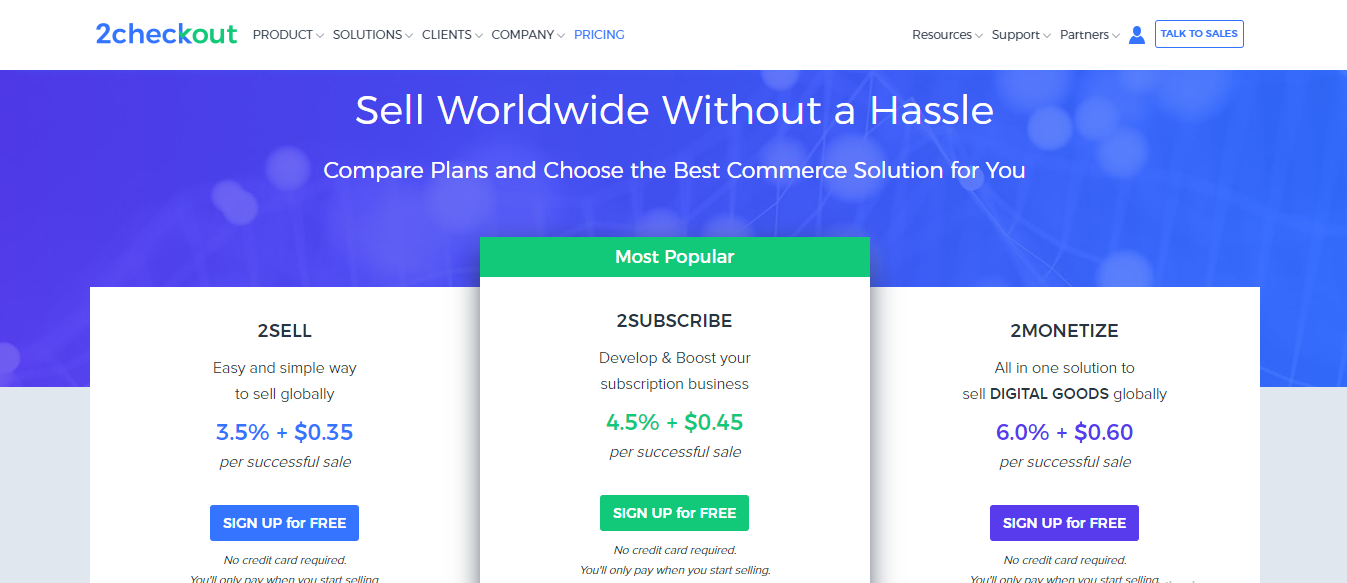
Step 3 – You need to fill put complete correct detail Name, Business email and most important website URL for approval accept credit card payment. When you fill out all correct detail then click on “Get Started“.

Step 4 – What type of products do you want to sell with 2Checkout? I have chosen Retail/Physical Products. If you going to sell digital products, so you choose the first option.

Step 5 – Now you are the main dashboard the 2checkout account. You need to verify the account before accepting any payment. Now you need to click on “Activate your Account“.

Step 6 – When you click “Activate your account” after the open pop-up in front of you. You need to fill all the detail to be careful before submitting the application.
- Merchant Location (You need to fill complete Country name, Annual transaction)
- Product Information (Store URL, Refund Policy, Delivery Policy, Privacy Policy. Also you use 2chcekout policy.)
- Account Detail (Business types, Starting date, Company address, etc. If you don’t have Company register in Pakistan no problem.)
- Ownership detail (You need type complete correct detail about yourself.)
- Payout detail (Now you fill-up bank account detail for withdrawing payment from 2checkout account. Also you withdraw payment in Payoneer Account.) If you don’t have a Payoneer account read an article on how to create a Payoneer account in Pakistan.
- Upload Document (You can upload a Pakistani passport scan copy. if you don’t passport can upload ID Card scan copy.)
Read Article: How to Create Paypal Account in Pakistan
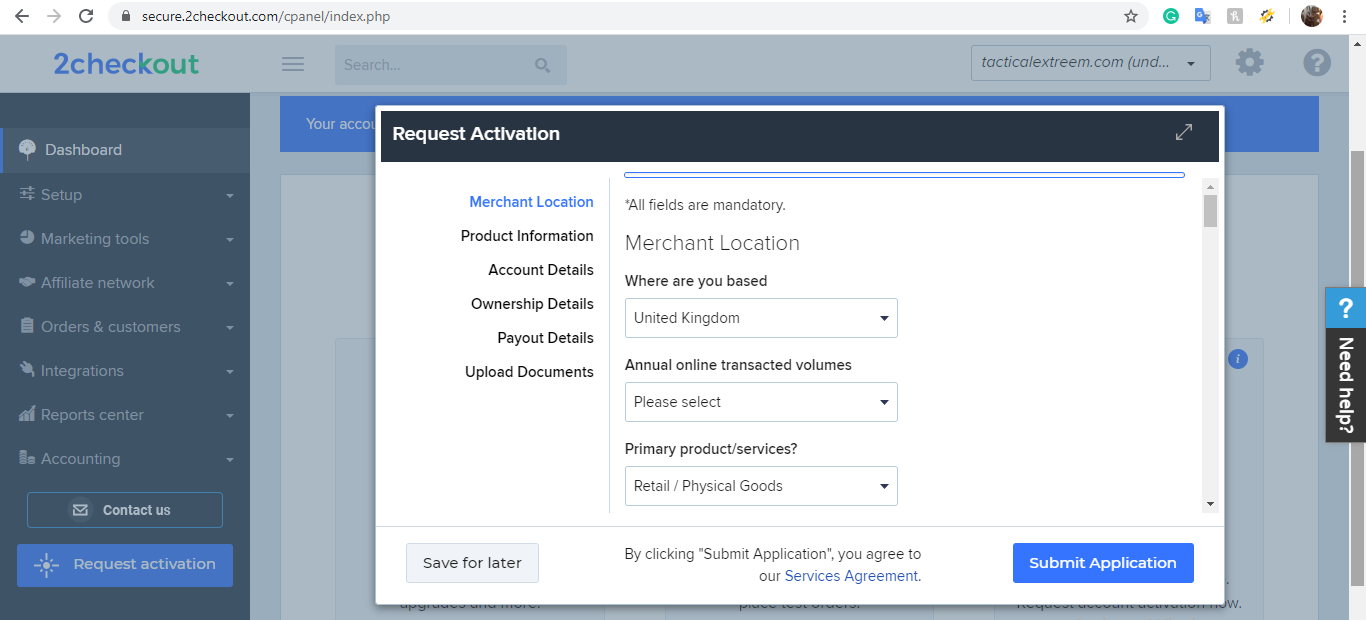
Step 7 – If you fill correctly all detail for submitting Application. Now 2checkout team will take 3 to 5 business days for the approved account.
Warning: You must have some products on the website to get approval to accept payment. Also, don’t list any brand products like Nike, Adidas, Puma, etc. Your all products must be unbranded otherwise will reject your application.
